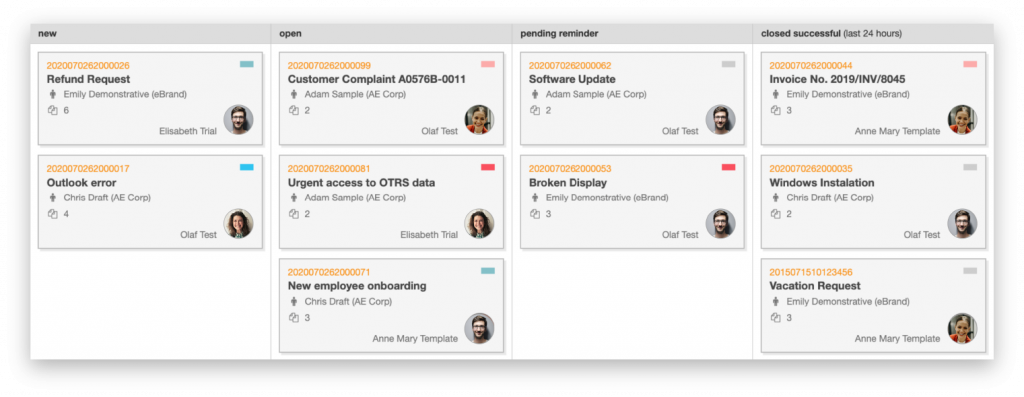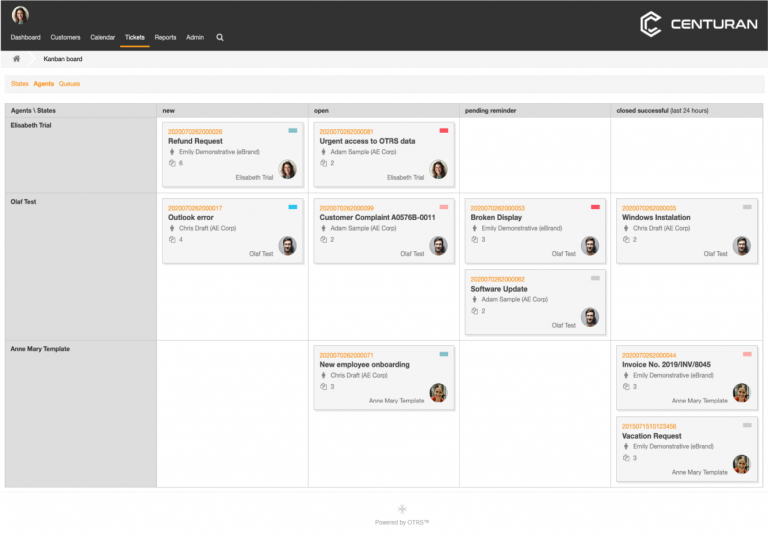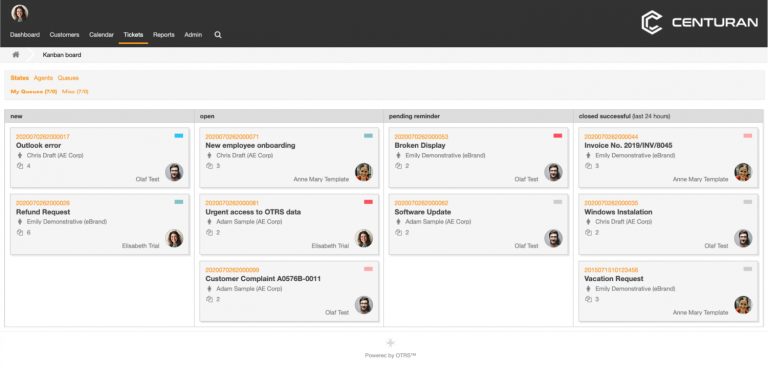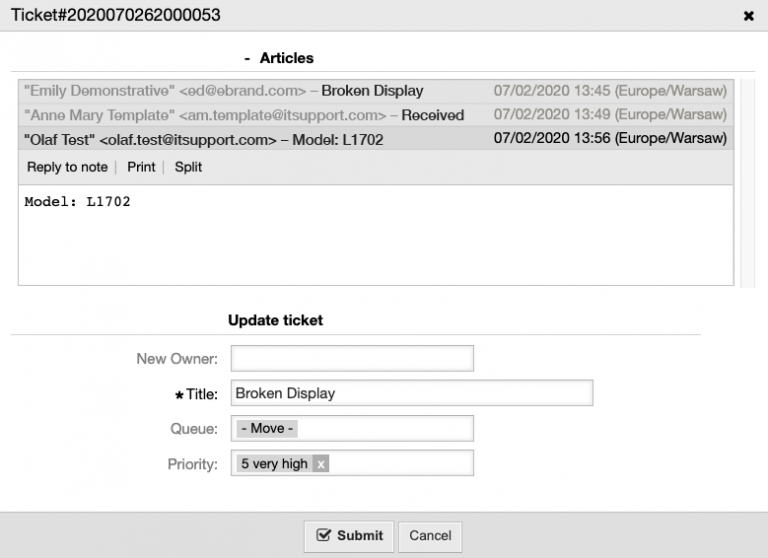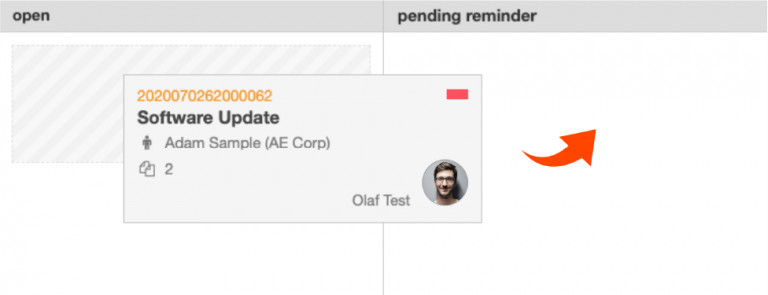About Kanban Board for ((OTRS)) Community Edition
Full overview of ticket states
Tickets are displayed as cards on your Board. They are organized in columns according to their state: new, open, pending reminder, etc.
Other views: by ticket owner and ticket queue
Select a different Board mode to view tickets organized by owner or by queue.
Updating tickets by drag&drop
Need to change the state of the ticket, its owner, or move it to another queue? Simply drag it over to a different column or row on the Board.
Quick access to ticket details
Clicking on the card opens a quick edit popup, allowing you to set new priority for the ticket or add a new note.
Kanban Board in Action
Add‑On Information
Vendor
Last version
Centuran
1.0
((OTRS)) CE version
Tags
6.x
productivity, UI, Kanban
Documentation and Links
Get the OTRS Kanban Board
Leave us your contact details and we’ll get back to you with more information on Kanban Board, set up a demo version, and answer any questions that you may have.
We won’t use your details for any other purpose.